If you’re using GitHub for Windows in a corporate, chances are high that you’re behind a big bad Corporate Firewall/Proxy. GitHub for Windows doesn’t yet have the proxy parameters in its GUI for setting Options.
To configure GitHub for Windows to use your  corporate proxy, edit the .gitconfig file typically found at C:\Users\<yourusername>\.gitconfig or C:\Documents & Settings\<yourusername>\.gitconfig
Close GitHub for Windows; In .gitconfig, just add
[http]
proxy = http://dumbproxy.yourcompany.com:8080
[https]
proxy = http://dumbproxy.yourcompany.com:8080
And speaking about dumb proxies, take a look at the category this proxy spews out as the reason for filtering it out 🙂
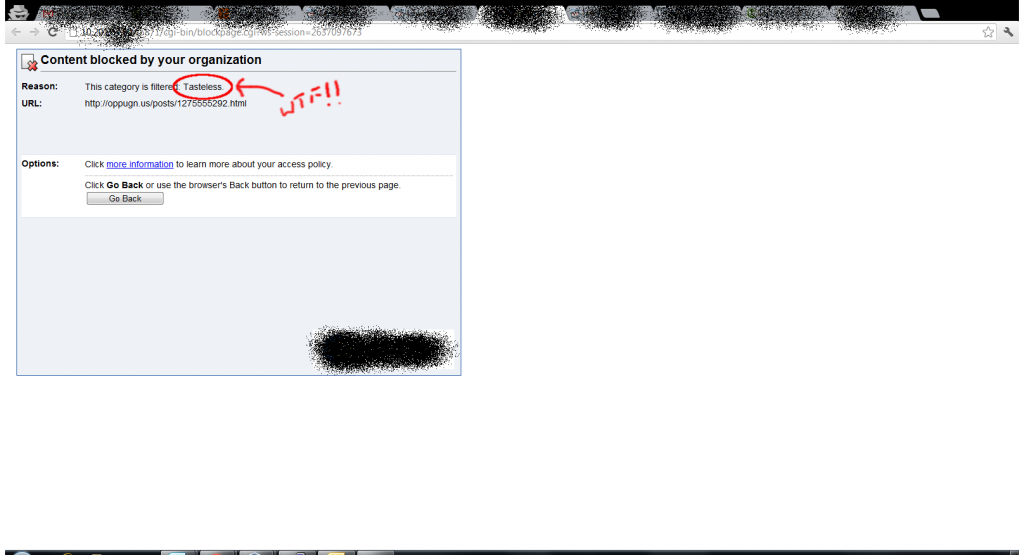
Thanks for helping out 🙂
Hi,
Thanks, this helped me much. Why don’t they include this in the config screen?
Hey, thanks a lot! Took me sometime to figure this out.
Beautiful! Thanks mate.
That did the trick. Thanks!
Thanks for the nice post, I agree that GITHub should give some sort of UI to configure the proxy.
Anyways thanks a lot.
Many thanks. Helped me a lot.
Thanks for tip.
thanks alot ,it is very useful
great info. i need more details, what if i have to include my username and password? how it going to look like?
You might have to use
proxy = http://[user:password]@dumbproxy.yourcompany.com:8080Thanks a lot ! I was searching for these options in the github windows UI.
Thanks a lot~
[…] https://manku.thimma.org/2012/09/github-for-windows-through-proxies/ […]
Environment variables with plain text password works for me but this one is great.. Thanks! I just deleted the env variables 😉
How do i get GitHub for windows installed in the fist place? The installer does not seem to pick up the proxy settings from this file.
Thnx a lot.
Did any one use github with windowsXP? We’ve got XP in our university. I tried adding:
[http]
proxy = http://dumbproxy.yourcompany.com:8080
[https]
proxy = http://dumbproxy.yourcompany.com:8080
and this:
[http]
proxy = http://dumbproxy.yourcompany.com:8080
[https]
proxy = http://dumbproxy.yourcompany.com:8080
(added a )
but nothing worked. (of course, I replaced “dumbproxy.yourcompany.com” with our proxy server address and 8080 with the port number!)
I keep getting the error “Unable to retrieve user info. A proxy server might be interfering.” Is there any thing it has got to do with the windows XP?
I tried using proxifier.
I tried enabling the system proxy settings without using proxifier(Since, proxifier won’t work with system proxy settings enabled.)
What am I doing wrong?
It worked well in Windows 8.1
how to comment those lines? In case I need to use it after a long time, I may forget those lines if I delete them when I don’t use proxy. Can I use “//” to comment out those lines?
I’ve also tried:
git config –global proxy=http://proxy.domain.com:8080
but with no use.
sorry, the command was:
git config –global http.proxy http://proxyuser:proxypwd@proxy.server.com:8080